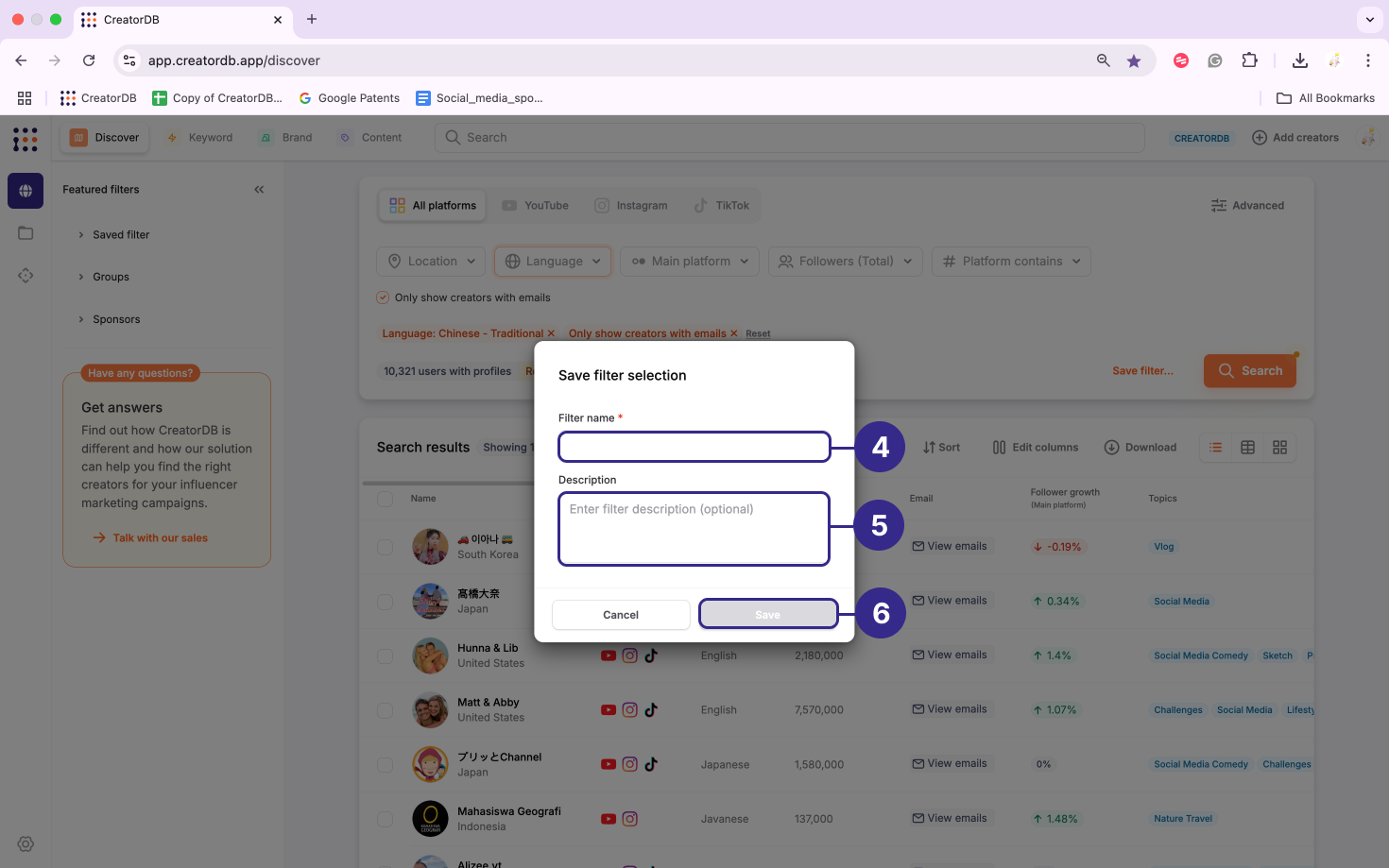Boost search efficiency with saved filters
Learn how to save commonly used filter conditions for reuse.
If you’d like to save time from selecting the same filter conditions for each search, you can save commonly used filter conditions as filters on CreatorDB. On the Discover Search page, select a platform and select the filter conditions you want to save. Click Save filters…
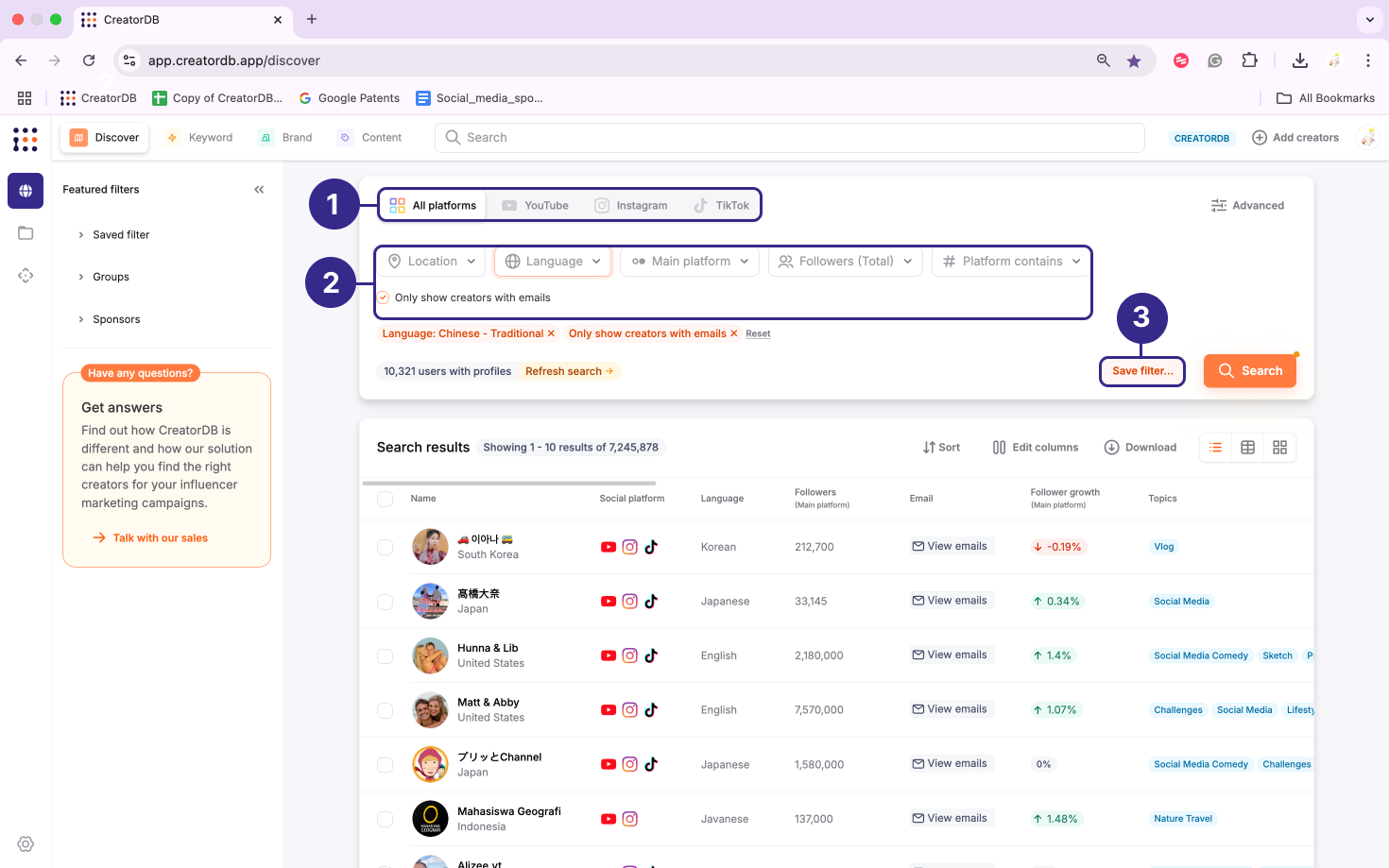
Then, enter a filter name. You can add a description if you want, then click Save. The selected filter conditions are saved and can be reused for future searches.