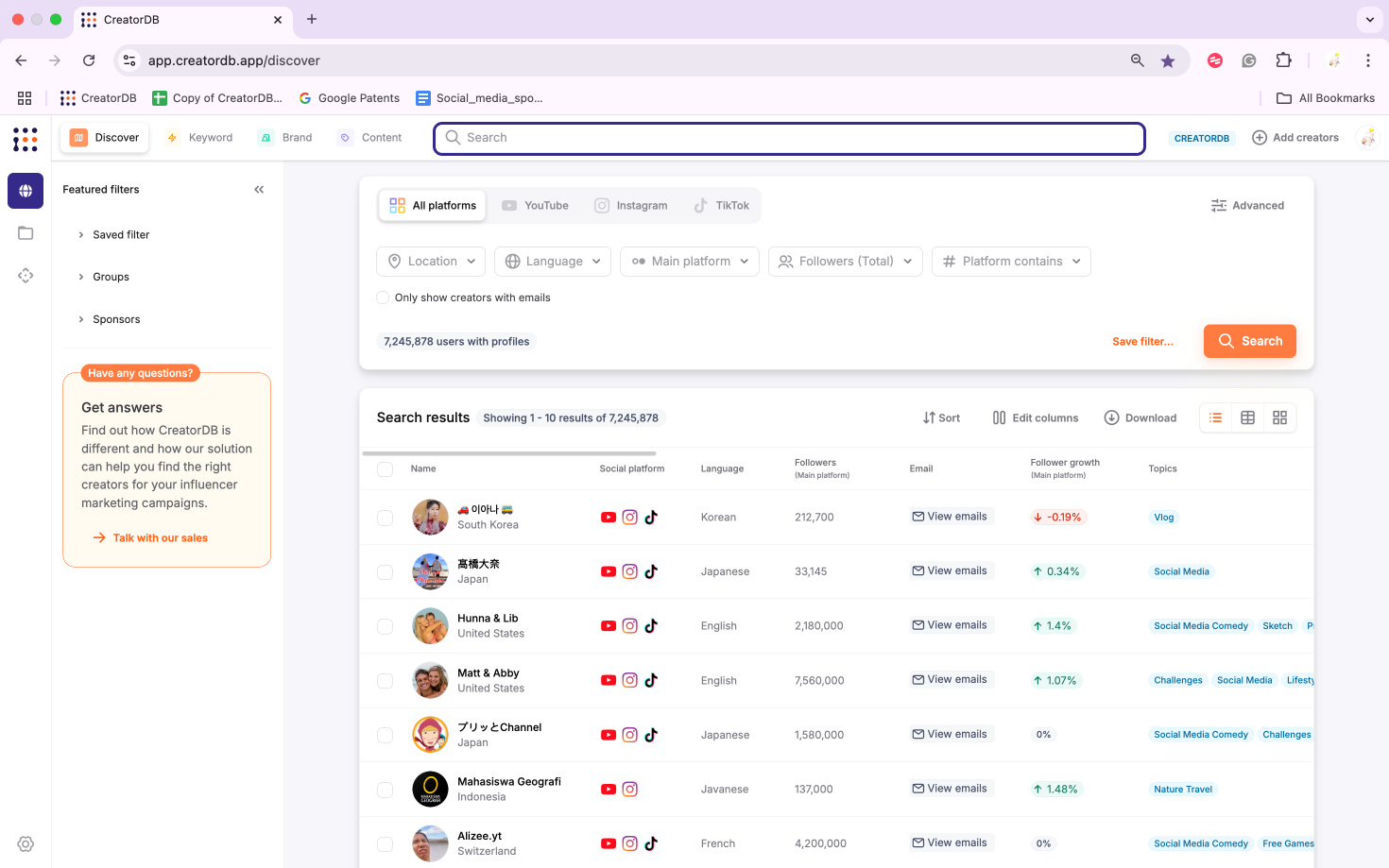Everything starts with a search
You can find out how to use Discover Search to look for creators you're interested in quickly.
Powered by AI, CreatorDB’s smart search filters can help you find creators that meet your organization’s online campaign requirements or assist in competitor analysis with more than 500 criteria. When you log in to CreatorDB, you will be directed to the Discover Search page by default. You can start a basic search by simply selecting a platform and selecting the relevant filter conditions from drop-down menus. Then just click the Search button to get the most relevant creators data at your fingertips.
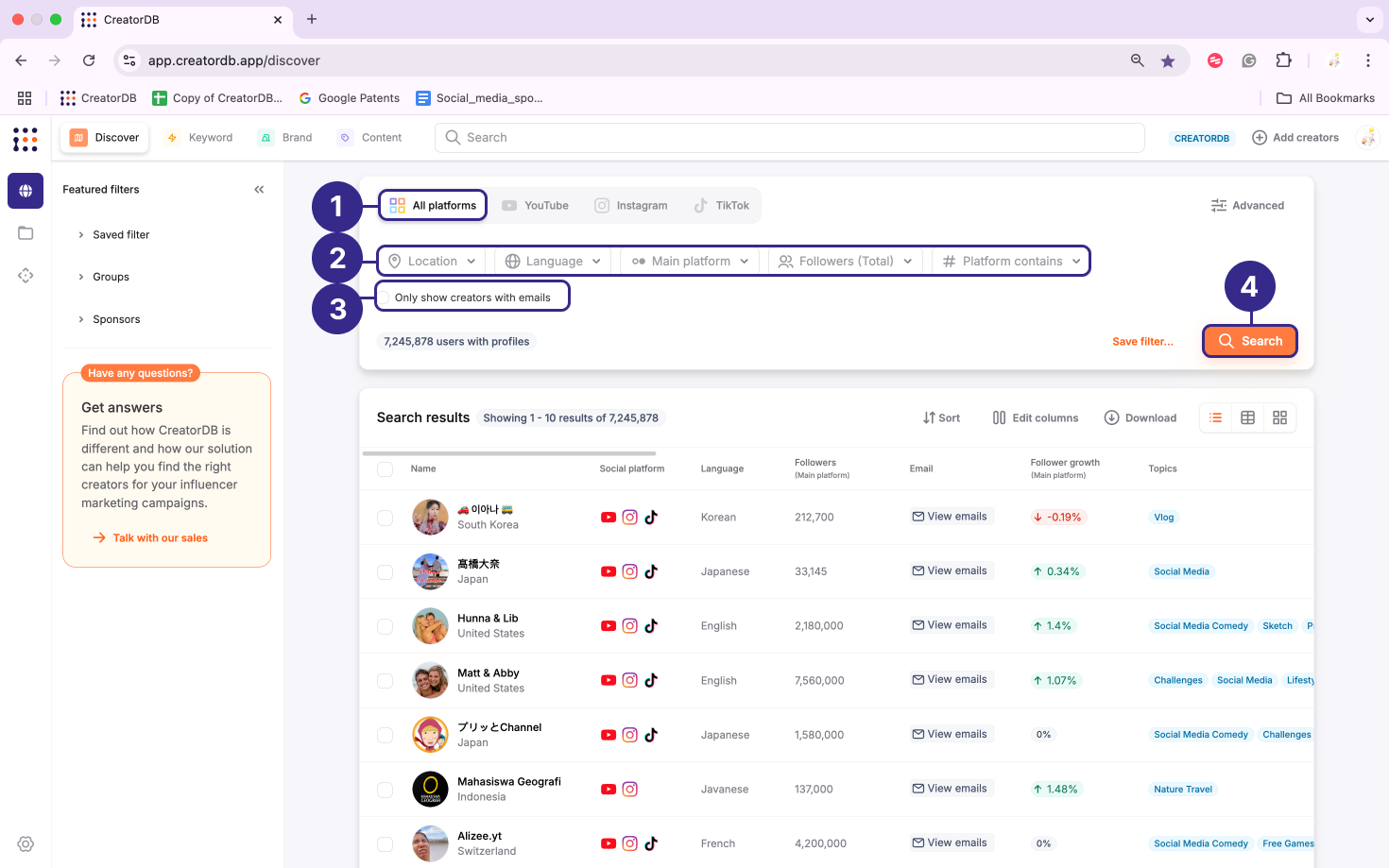
Or, if you prefer searching by keyword, that works too. Just enter the keywords in the top search bar and press Enter to get a list of matching creators. Searching for creators in CreatorDB’s database is just that simple.