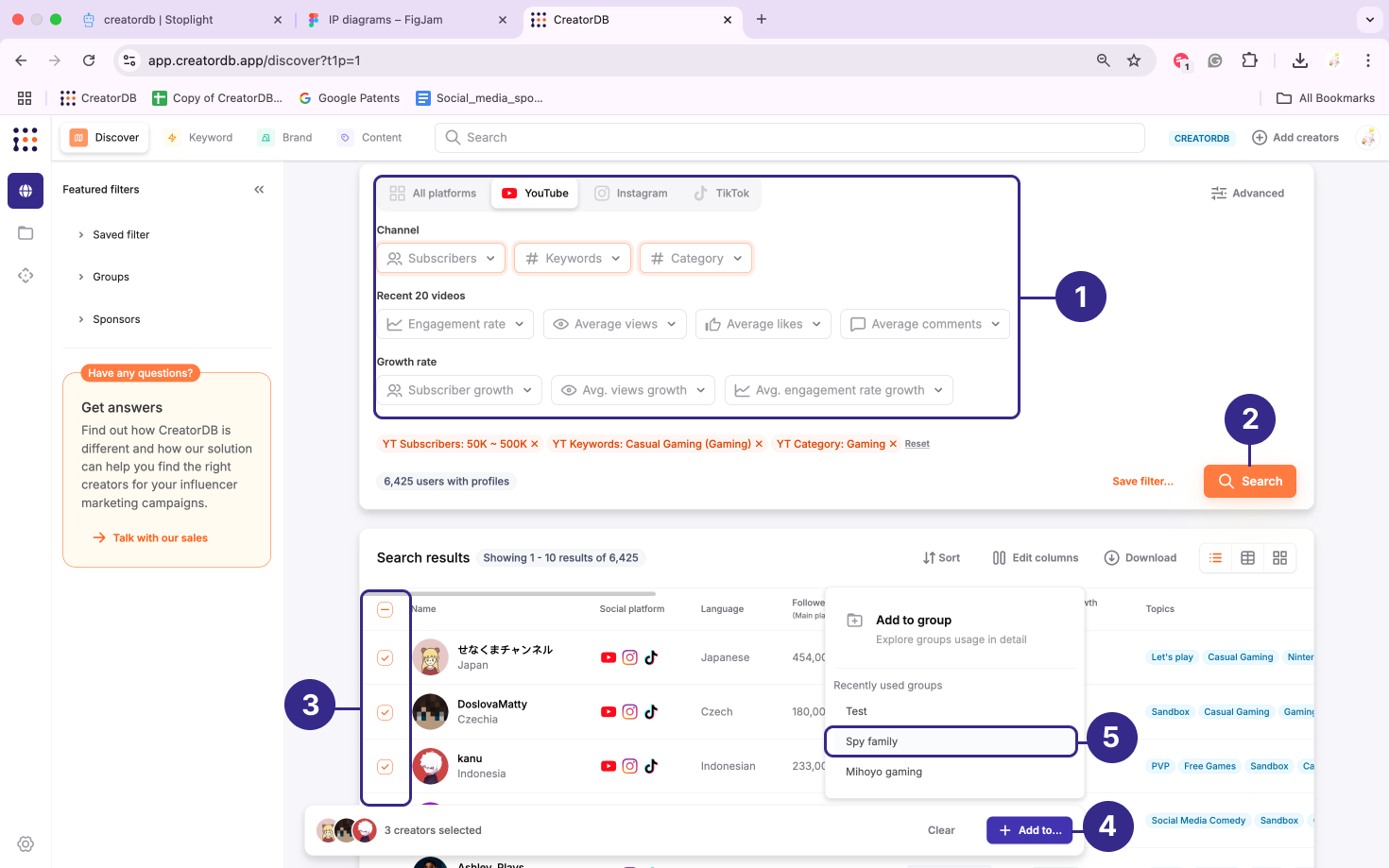Group similar creators together
Efficiently manage creators with CreatorDB's group feature.
CreatorDB also offers a method to effectively manage similar creators in groups. You can do this through two simple steps: create a group and add creators to the group. To create a group, click on the Group icon on the left navigation panel.
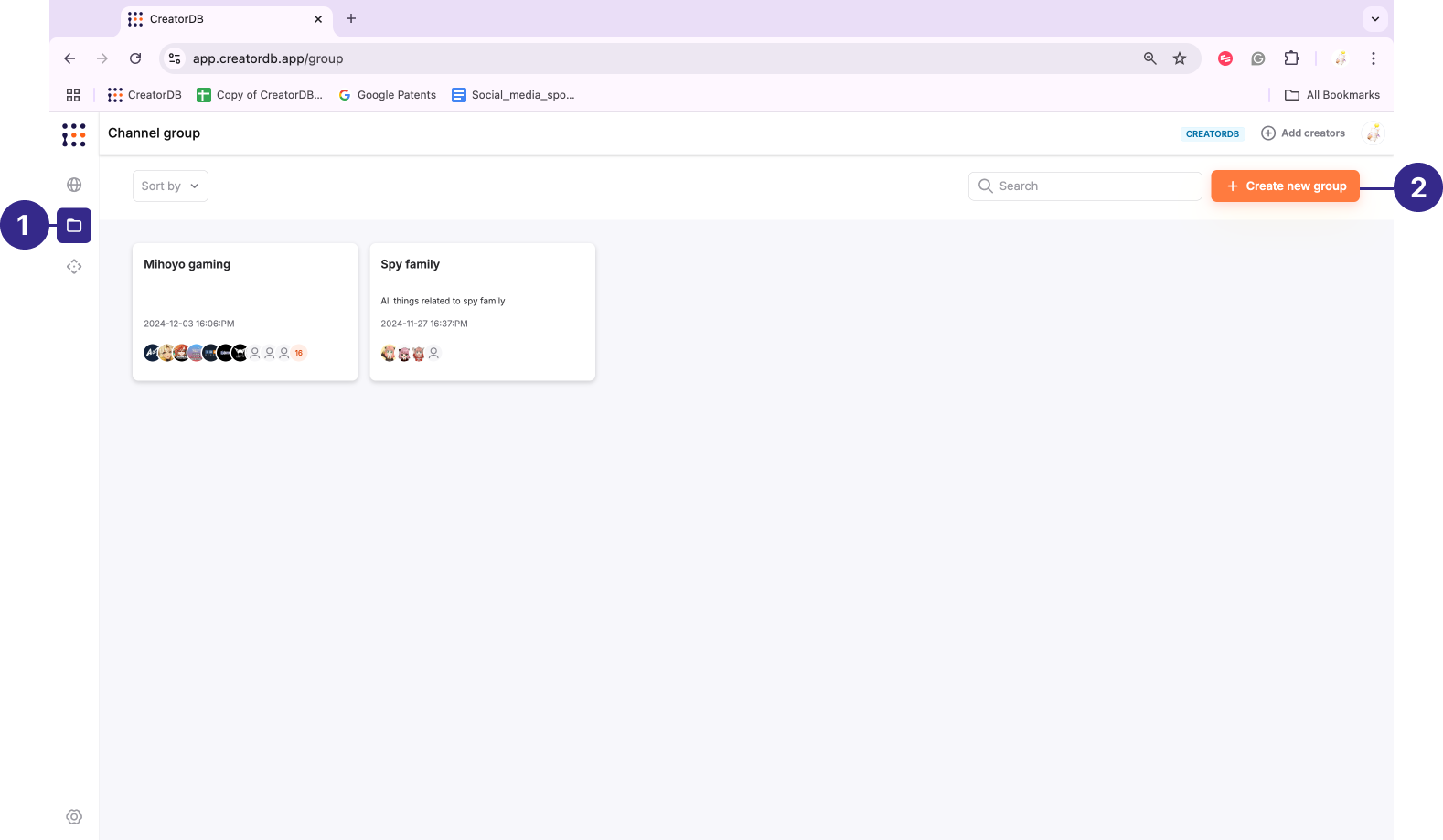
Next, click Create new group and enter a group name. You can also add a description, but that’s optional. Then click Save.
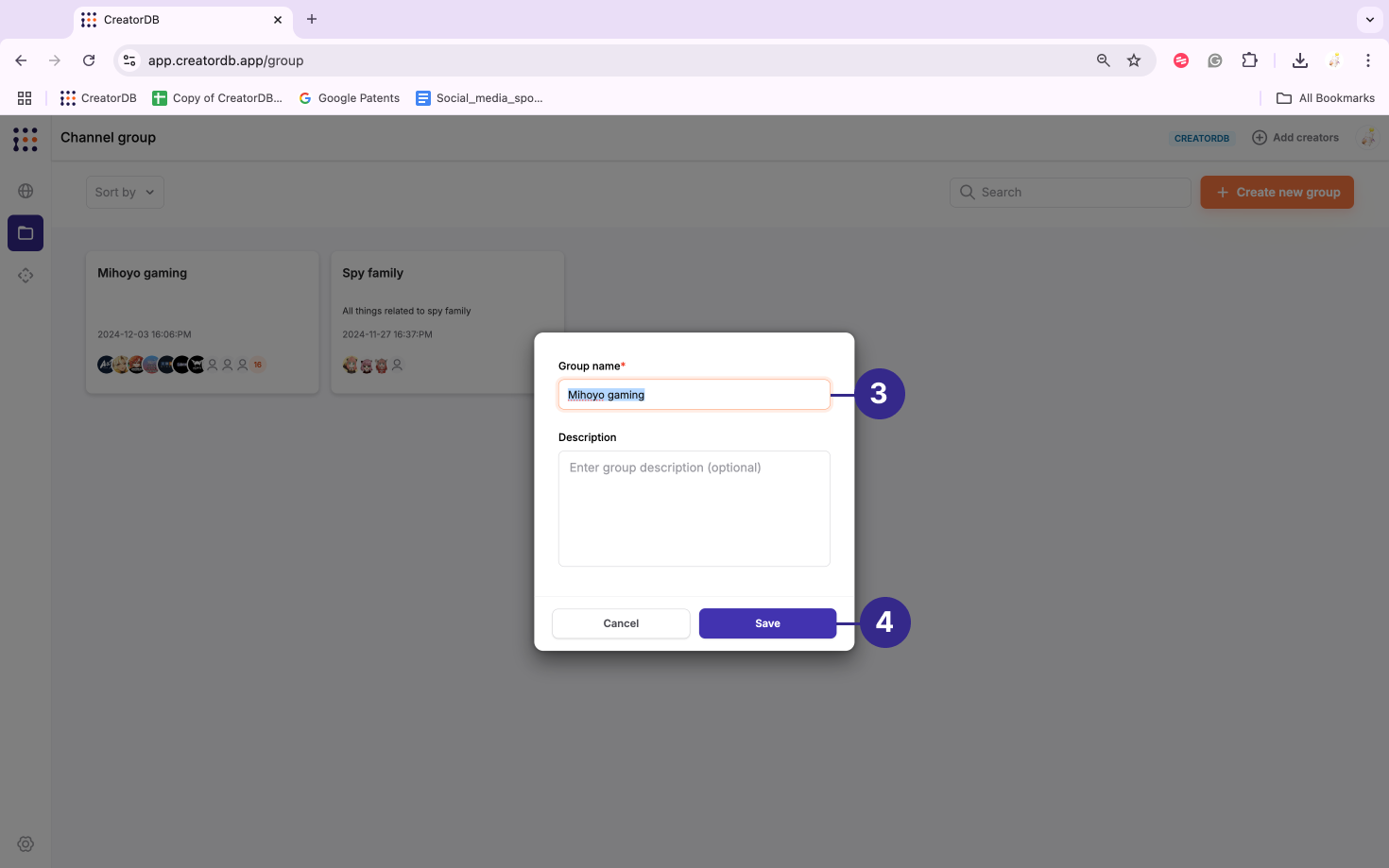
Select the newly created group, and click on Import influencers.
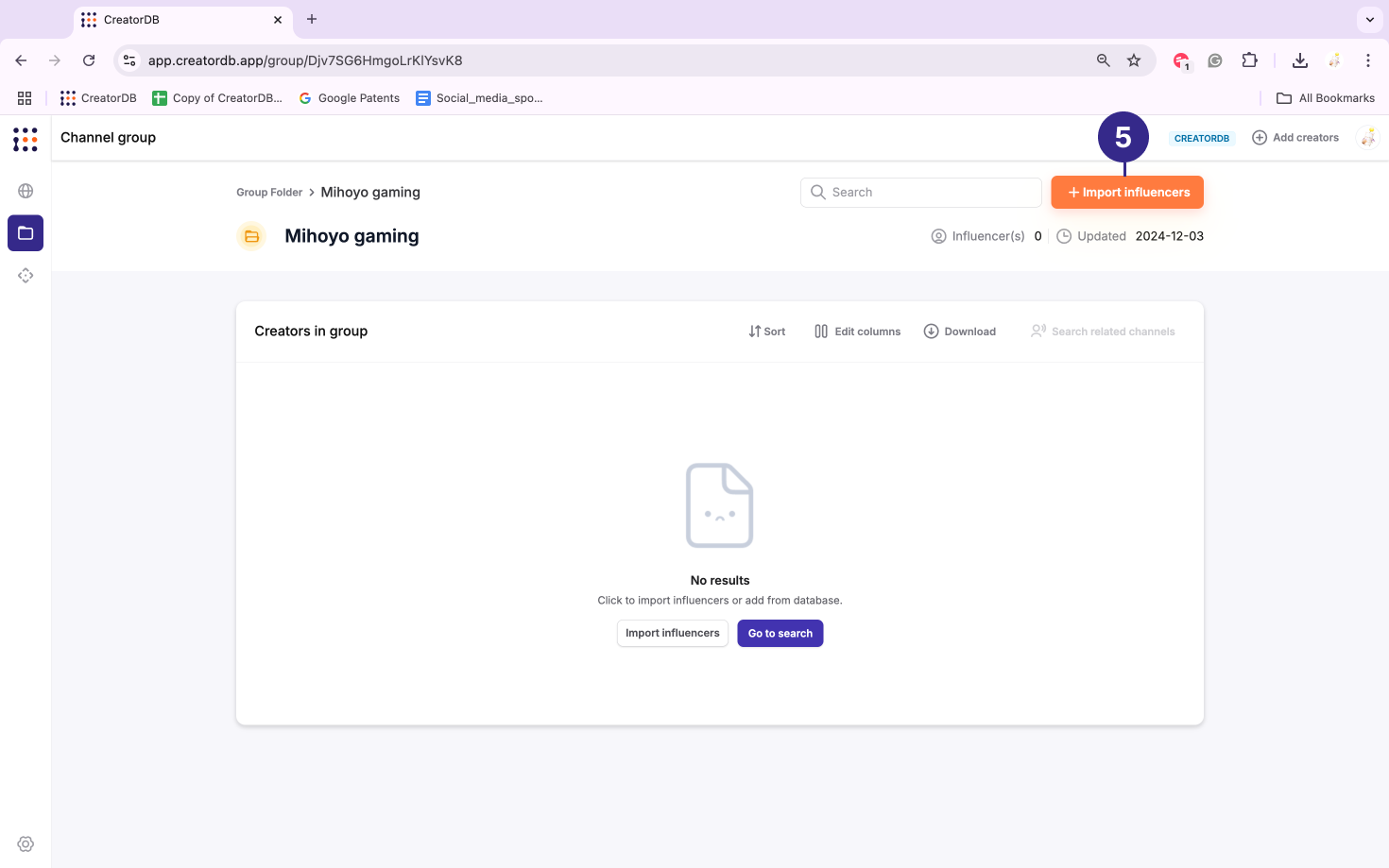
You can add creators manually by following the on-screen instructions for each supported social media platform or upload creators in bulk through a file. Make sure your file follows the template format.
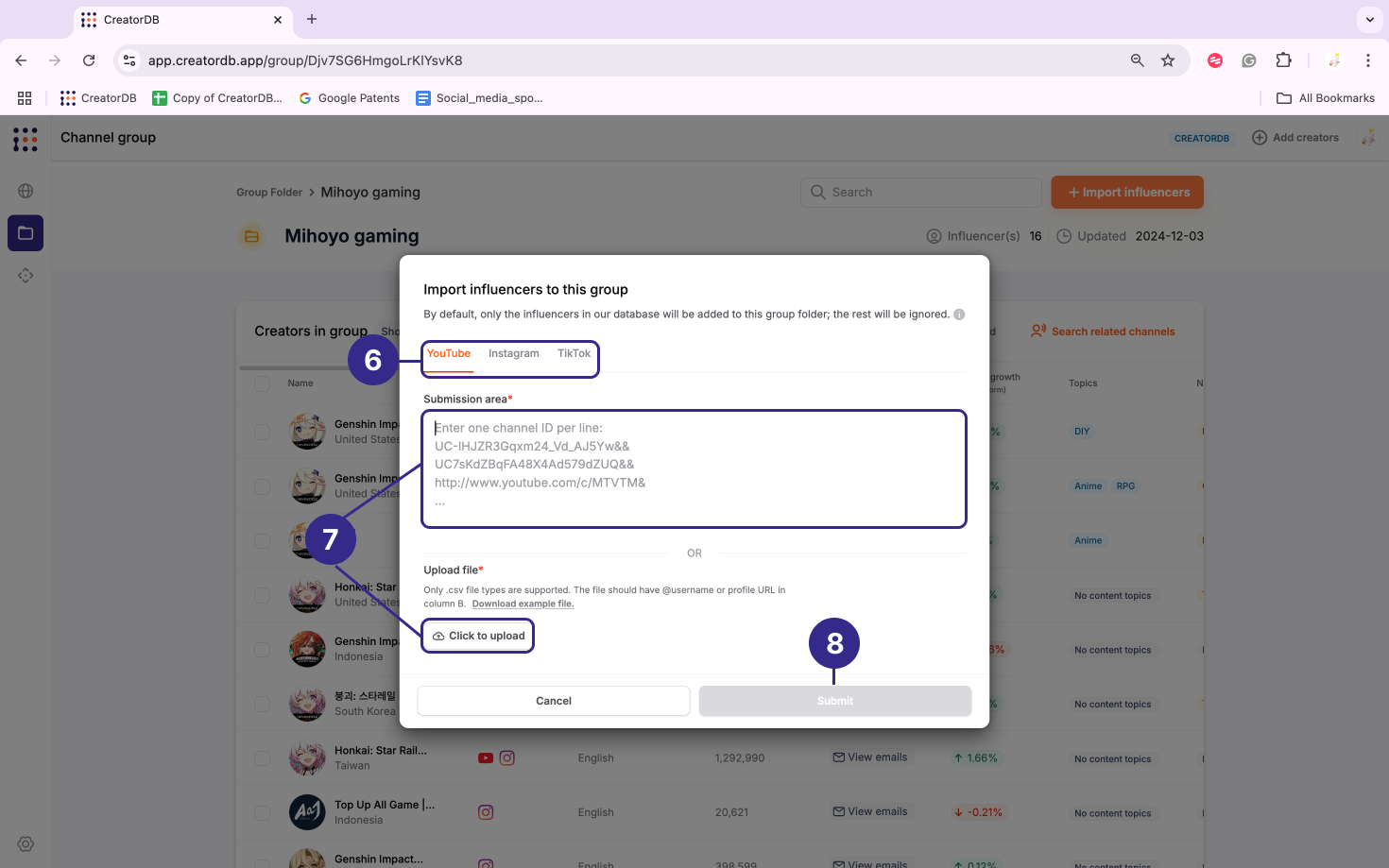
Another way to add creators to a group is on the Discover search page, select filter conditions from the drop-down menu, and click Search. Then select the creators you’d like to add to a group and click Add to… Select the group, and the creators will be added to the specified group.